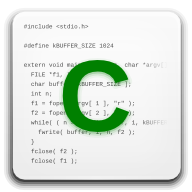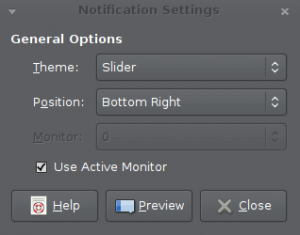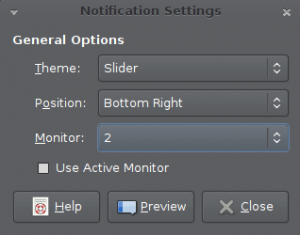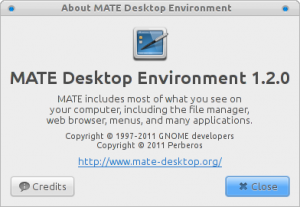Недавно мы перешли с вики на GitHub на собственную доступно на wiki.mate-desktop.org. Пожалуйста ссылаться на эту вики с этого момента. Естественно, каждый может внести свой вклад.
Для тех из вас, кто еще не в курсе, вы можете [сообщить о проблемах на github] (https://github.com/mate-desktop/). На данный момент это это все, что у нас есть с точки зрения сообщений об ошибках, но у нас есть система отслеживания ошибок в работе. Мы сообщим об этом здесь, когда он будет готов.
У нас также есть планы на будущее для форума Mate, но он находится на очень ранней стадии.
Для тех из вас, кто использует [Debian] (https://www.debian.org/), [Ubuntu] (https://www.ubuntu.com), и Linux Mint, вы можете получить доступ к ветке разработки 1.1.x наши пакеты, используя репозиторий tridex. Посетите [страницу загрузки] (https://wiki.mate-desktop.org/#!pages/download.md) на вики для получения дополнительной информации. Linux Mint также имеет Пакеты выпуска 1.0.x в их репозитории. Если кто-то все еще использует PPA Amanas, он больше не поддерживается. Остальные наши выпуски 1.1.x будут размещены на тридексе. репозитории. Будущие выпуски (например, 1.2.0) будут размещаться здесь.
Мы с гордостью сообщаем, что упаковка для openSUSE началась. Как только у нас будет больше информации, мы добавим ее в нашу вики и сделаем объявление.
Наконец, несколько человек присоединились к [нашему IRC-каналу] (https://web.libera.chat/?#mate) и спросите о сборках Gentoo для MATE. С учетом сказанного, мы ищем людей, которые готовы настроить их.
С праздником от команды Mate.