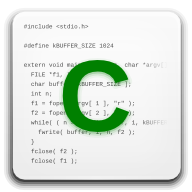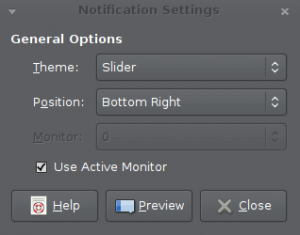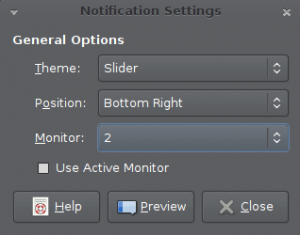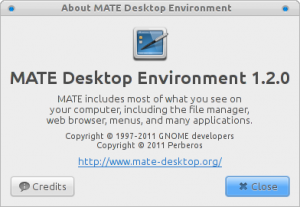Kürzlich sind wir von einem Wiki auf GitHub zu unserem eigenen gewechselt,
das unter wiki.mate-desktop.org erreichbar ist. Bitte
beziehe dich ab jetzt auf dieses Wiki. Natürlich ist jeder willkommen, etwas beizutragen.
Für diejenigen, die es noch nicht wussten: Es ist
möglich, Probleme auf GitHub zu melden. Momentan ist
das die einzige Möglichkeit, Fehler zu melden, allerdings arbeiten wir an einem Bugtracker.
Wir werden diesen hier ankündigen, wenn er fertig ist.
Außerdem planen wir für die Zukunft ein Mate-Forum, dieses ist aber in einer sehr frühen Phase.
Alle Debian-, Ubuntu-
und Linux Mint-Nutzerinnen und -Nutzer können jetzt über das Tridex-Repository
auf den 1.1.x-Entwicklungs-Paketzweig zugreifen. Weitere Informationen finden sich auf der Download-Seite
des Wikis. In den Linux Mint befinden sich auch die Pakete der 1.0.x-Veröffentlichungsserie. Amanas PPA wird, falls dieses noch
jemand nutzen sollte, nicht länger unterstützt. Die restlichen unserer 1.1.x-Veröffentlichungen wird in den Tridex-
Repositories gehostet werden. Zukünftige Veröffentlichungen (zum Beispiel 1.2.0) werden hier gehostet werden.
Stolz können wir verkünden, dass die Paketierung für openSUSE begonnen hat.
Sobald neue Informationen vorliegen, werden wir diese zu unserem Wiki hinzufügen und eine Nachricht veröffentlichen.
Zu guter Letzt sind eine Leute unserem IRC-Kanal beigetreten
und haben nach Gentoo-Ebuilds für MATE gefragt. Diesbezüglich
suchen wir nach Leuten, die sich bereit erklären könnten, diese aufzusetzen.
Fröhliche Feiertage wünscht das Mate-Team.